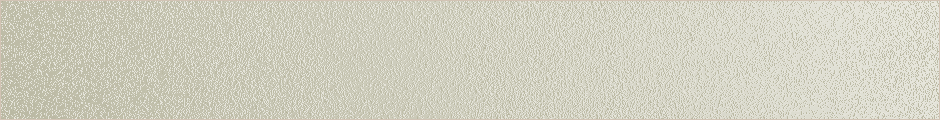As delivered BW-BPS layout functionality differentiates “ready for input” cells from “view only” cells by enclosing the “ready for input” cell within a heavy line boarder. In some cases, the use of color coding the background of the cells help identify the ready for input condition. Insert the follow javascript code to modify a specific cell’s background color:
<script language=JavaScript type=text/javascript>
…
document.getElementById (“LAYOUT_LAY001-2-3-cell”).style.backgroundColor=”yellow”;
…
</script>
(where LAYOUT_LAY001 Is the technical name of the element specifying the layout in the Web Interface, and the 2-3 represents the 2nd row of the 3rd column.)
-
Recent Posts
- SAP BPC Books :Cases on Information Technology And Business Process Reengineering (Cases on Information Technology Series,)
- Basic Questions about SAP BPC (SAP BPC Faqs)
- Welcome to the central information center for SAP Enterprise Performance Management (formerly CPM) offerings
- Welcome to the central information center for SAP Enterprise Performance Management (formerly CPM) offerings
- BPC Comments via Excel Pop Up – How to and Comparison with other modes of commenting
Recent Comments
Archives
Categories
- BAdI
- Data Manager
- Disaggregation
- Matrix Security
- SAP BPC 7. 5 Tutorials
- sap bpc 7.1 tutorials
- SAP BPC Best Practices
- SAP BPC Books
- sap bpc certification
- sap bpc demo
- sap bpc documentation
- SAP BPC faqs
- sap bpc implementaion
- sap bpc implementaion methods
- sap bpc overview
- SAP BPC TRAINING
- SAP BPC TRAINING IN HYDERAD
- SAP BPC TUTORIALS
- SAP BPC TUTORIALS 7.1
- sap bpcwikipedia
- SAP TUTORIALS
- Script Logic
- Transformation File
- Uncategorized
Meta