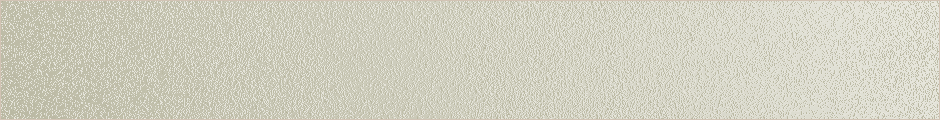BW-BPS Layouts presented through the Web Interface Builder may attempt to present cells that are expected to contain a zero value or are not relevant. This scrip allows you to “blank-out” or hide any specific cells of a layout’s output.
Example code:
<script language=JavaScript type=text/javascript>
….
document.getElementById(“LAYOUT_LAY002-12-2-cell”).innerHTML = “”;
document.getElementById(“LAYOUT_LAY002-13-2-cell”).innerHTML = “”;
document.getElementById(“LAYOUT_LAY002-14-2-cell”).innerHTML = “”;
….
</script>
This sample script “blanks-out” or hides cells in rows 12, 13, and 14, all associated with column 2 of layout “LAYOUT_LAY002”.
-
Recent Posts
- SAP BPC Books :Cases on Information Technology And Business Process Reengineering (Cases on Information Technology Series,)
- Basic Questions about SAP BPC (SAP BPC Faqs)
- Welcome to the central information center for SAP Enterprise Performance Management (formerly CPM) offerings
- Welcome to the central information center for SAP Enterprise Performance Management (formerly CPM) offerings
- BPC Comments via Excel Pop Up – How to and Comparison with other modes of commenting
Recent Comments
Archives
Categories
- BAdI
- Data Manager
- Disaggregation
- Matrix Security
- SAP BPC 7. 5 Tutorials
- sap bpc 7.1 tutorials
- SAP BPC Best Practices
- SAP BPC Books
- sap bpc certification
- sap bpc demo
- sap bpc documentation
- SAP BPC faqs
- sap bpc implementaion
- sap bpc implementaion methods
- sap bpc overview
- SAP BPC TRAINING
- SAP BPC TRAINING IN HYDERAD
- SAP BPC TUTORIALS
- SAP BPC TUTORIALS 7.1
- sap bpcwikipedia
- SAP TUTORIALS
- Script Logic
- Transformation File
- Uncategorized
Meta