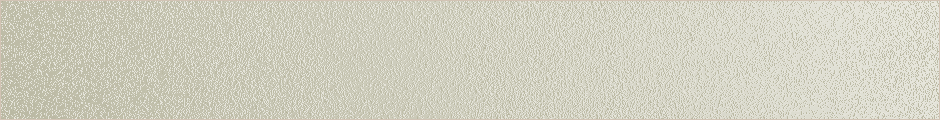1. What is BPC ?
As you must be aware that BPC stands for Business Planning and Consolidation. As the name suggest, BPC is used for both Planning and Consolidations, unlike IP, which is used for only planning.
2. When BPC 7.5 NW is avaliable?
The 7.5 version is currently in the ramp-up stage and should be availble in few months. I am not sure of the exact month.
3. BPC for NW has an aggregation level or not, Is BPC an application on top SAP-IP?
BPC and IP have completely different architecture. BPC doesnt use aggregation levels or filters. BPC and IP have no relation and thus, cannot be compared. BPC uses various script logics, business rules for doing the planning. Manual planning can be done with input schedules. The input schedules are on excel platform and are quite versatile. You can use BPC functionalities alongwith native excel functionalities for better design of the input schedules.
4. What about BPC in consolidation part?
BPC comes with pre-delivered components for consolidationm, which can be leveraged on. There are few business rules, which makes the consolidation process easier.
5. What is the concept for plan data from BPC?
The concept of planning is the same as you have in any other tool. The functional side of the planning remains the same. However, the tool differs. The way you configure a planning scenario will be much different than any other planning tool. Unfortunately, it will not be feasible to address this in the forum. You can definitely go through the study materials for a better understanding.
6. BPC for NW need to install .NET application server and Web server or not?
Yes. You can have a look at the installation guide available on market place for detailed requirements.
7. What is BPC client tool? and If I planning on BEx report, I have to create an aggregation level for planning data or not?
BPC client sits on the client machines, from where, you will be doing the design. There are mainly 3 interfaces available – BPC Admin, BPC Office, and BPC Web. BPC Office, in turn has 3 interfaces – Excel, Word, Powerpoint. These interfaces can be used for various requirements.
8. How about BPC license?
You can get in touch with SAP for the license relation information.